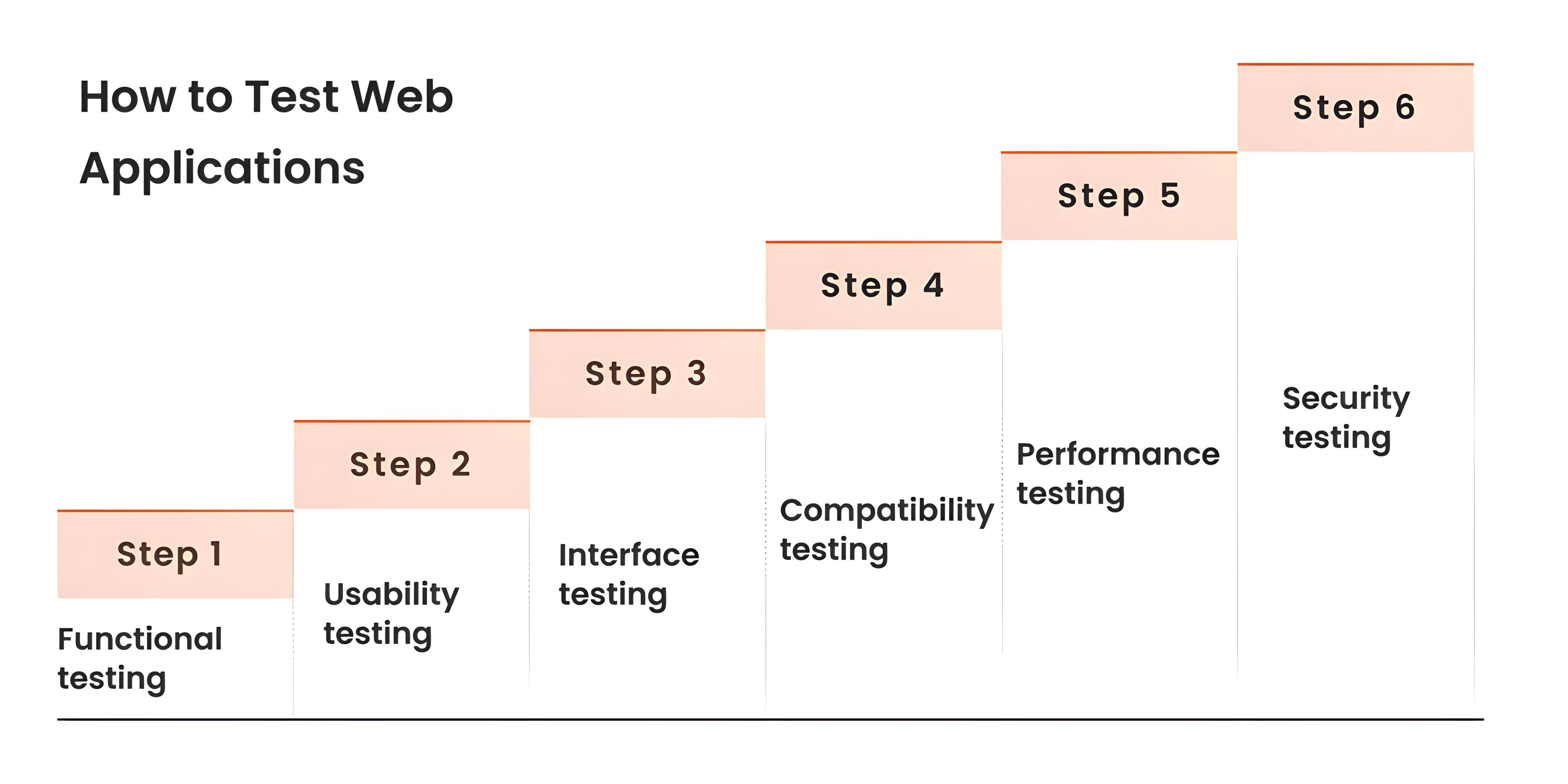1. Introduction to Web Page Manual Testing
Web page manual testing involves verifying the functionality, usability, and compatibility of web pages across different browsers, devices, and screen sizes. Testers interact with web pages manually to identify any issues or discrepancies that may impact the user experience. Manual testing ensures that web pages render correctly, are easy to navigate, and perform as expected across various environments.
2. Testing Process
The testing process for web pages includes the following steps:
- Requirement Analysis: Understanding the requirements and objectives of the web page.
- Test Planning: Developing a test plan outlining the scope, approach, and resources required for testing.
- Test Case Design: Creating test cases to cover different scenarios and functionalities of the web page.
- Test Execution: Manually executing test cases and verifying the behavior of the web page.
- Defect Reporting: Documenting any defects or issues encountered during testing and reporting them for resolution.
- Defect Retesting: Verifying fixes for reported defects and ensuring they have been resolved.
- Regression Testing: Re-executing test cases to ensure that new changes or fixes have not introduced any new issues.
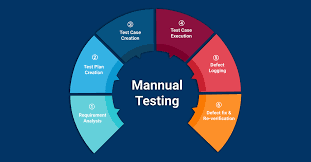

3. Test Case Design
Test case design for web page testing involves creating detailed test cases to validate various aspects of the web page, including:
- Functionality: Testing links, buttons, forms, and other interactive elements.
- Usability: Evaluating the ease of navigation, readability of content, and overall user experience.
- Compatibility: Checking the compatibility of the web page across different browsers, devices, and screen sizes.
- Performance: Assessing the loading speed and responsiveness of the web page under different network conditions.
4. Test Execution
Test execution for web page testing requires testers to manually interact with the web page and validate its behavior against the expected results. Testers should follow the steps outlined in the test cases and document any deviations or issues encountered during testing.


5. Defect Reporting and Tracking
Defect reporting is a crucial aspect of web page testing. Testers document any defects or issues found during testing using a defect tracking tool or system. Each defect should be accurately documented with relevant details, such as steps to reproduce, browser/device information, and screenshots. Defects are then assigned to developers for resolution, and their status is tracked until closure.
6. Best Practices for Web Page Testing
Here are some best practices to follow when testing web pages:
- Cross-Browser Testing: Test the web page on different browsers (e.g., Chrome, Firefox, Safari) to ensure compatibility.
- Responsive Testing: Test the web page on various devices (e.g., desktops, tablets, smartphones) to ensure responsiveness.
- Accessibility Testing: Ensure the web page complies with accessibility standards (e.g., WCAG) and is usable by all users.
- Performance Testing: Evaluate the performance of the web page under different network conditions to ensure optimal loading speed.
- User Acceptance Testing (UAT): Involve stakeholders and end-users in testing to gather feedback and validate user requirements.